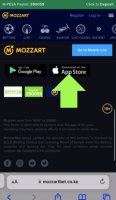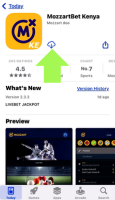One of Kenya’s top sports betting platforms is MozzartBet, and its mobile app gives consumers an enjoyable betting experience. The MozzartBet app is simple to download and install on any device, whether iOS or Android. This article will review the downloading and installing procedures for the MozzartBet betting mobile application on your iOS or Android device.
Supported Devices

Both iOS and Android mobile devices can use the MozzartBet smartphone app. However, you must have an iOS device operating version 15.0 or later, or an Android device version 4.1 or higher, to use the online betting platform.
How to Install the MozzartBet Mobile App for Android
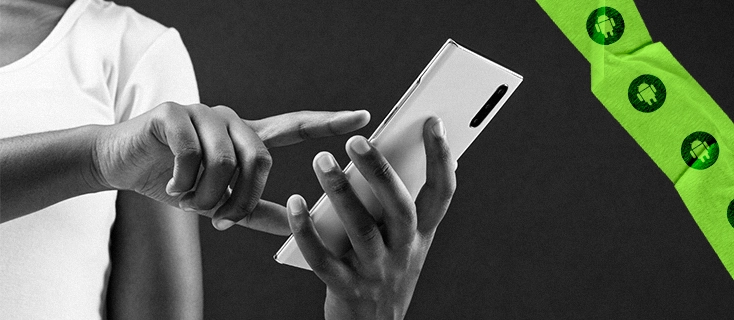
The installation procedure for Android devices is effortless. First, you need to browse the MozzartBet website and scroll down. You’ll find the link to the installation section and boom. You’ll get the APK file.
System Requirements for Android
As with all programs, the bookie’s app has the requirements. You must have at least 40 MB of free storage to download the application. Also, as I mentioned earlier, the Android device’s version should be higher than 4.1 and have a good Internet connection to download with no errors.
How to Download the MozzartBet Application for Android
Now let’s see what steps need to be taken to download and install the MozzartBet online betting application.
The installation procedure is intuitive and straightforward, but if you have issues, follow the guide.
How to Install the MozzartBet Mobile App for iOS
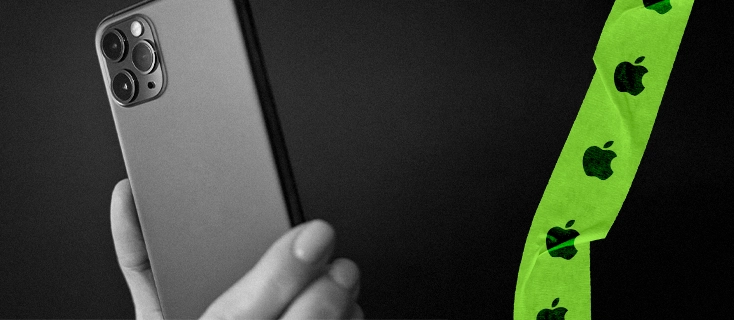
The process is similar for iOS devices. You also can check the reviews of the sportsbook application. Finally, we’ll provide the steps and requirements for the installation below.
System Requirements for iOS
To use the MozzartBet application on iOS, your device must meet the following requirements.
- iOS system should be higher than 15.0 for iPhone and iPad.
- The size of the app is 105 MB
How to Download the MozzartBet Application for iOS
So, to download and install the app, you need to follow the detailed instructions below.
The process of installation is straightforward. Just follow the given instructions.
Application Features

The MozzartBet mobile app is a comprehensive sports betting platform that provides a range of features to enhance the user experience. Let’s look at a few of the main components of the betting application.
- Betting on the various sports and events
- Live betting and streaming
- Bonuses
- User-friendly interface
- Manage the balance and account on-the-go
User-friendly Platform
Punters can quickly find what they’re looking for and confidently make bets on the MozzartBet app’s easy-to-use design. Also, users can easily access the app’s various features and sections, such as sports betting options, account management, and support services, thanks to its intuitive navigation. Additionally, you place bets simply and quickly, without lag or delay.
Placing Bets Through the App
The mobile app gives you a comprehensive betting platform with various betting opportunities. One of the app’s standout features is its live betting options, which lets you bet on real-time sporting events. It’s a fantastic choice for punters who want to take advantage of in-game odds. Also, you can place bets wherever and on the go, which gives the apps comfortable usage and benefits.
The Registration Process on the App
If you install the MozzarBet app but don’t have an account, you can register through the app. We have an article about the MozzartBet registration. The process is straightforward, and you will get a welcome bonus if you are a newcomer.
The App Bonuses and Promotions
The application doesn’t provide special perks. All bonuses and promotions are accessible on the app and the bookie’s website. The betting platform offers a variety of promotions to increase your chances of winning and big payouts. Don’t forget about the bonuses if you want to win more.
Depositing in the App
Punters are accessible to top up the balance through the MozzartBet application. You can use the M-Pesa payment method to deposit and withdraw. That’s comfortable and fast. The online betting platform doesn’t charge fees, and the transaction is usually instant.
Customer Support on the App
The mobile betting app provides various support alternatives to ensure users have a satisfying and easy betting experience. Anyone looking for quick answers to frequent questions might start by checking out the app’s FAQ section. In addition to the FAQ, the app offers a dedicated team of customer service representatives accessible 24/7 to help with any queries or issues. The MozzartBet customer service staff is ready to assist you whether you need help with a technical problem, have a question about your account, or simply need some betting advice.
MozzartBet Mobile Version

The application is currently at version 2.3.3, but keep in mind that it continues to be updated. Remember to update the app on your own because doing so affects the security and system settings, interface, and design.
How to Install the PC Version of the MozzartBet App
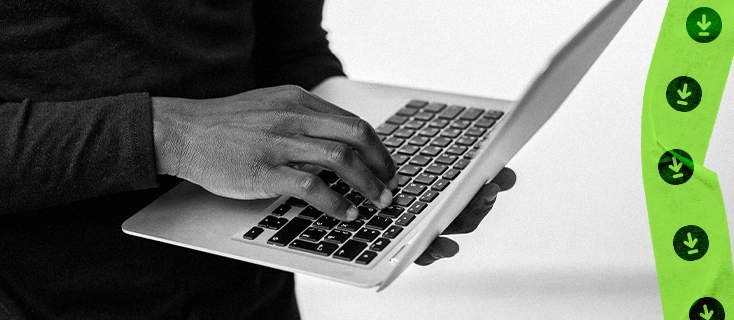
Unfortunately, the betting company MozzartBet currently doesn’t offer an application for PC. However, we hope it will be accessible for PC, MacOS, and Linux. The company considers the punters and their comfort and will improve the platform and features.
Old Mobile Version

Using an outdated mobile application can be dangerous and face security risks. Therefore, to guarantee a risk-free and secure betting experience, it is advised to always download the latest software version from your device’s official platform sources.
Conclusion
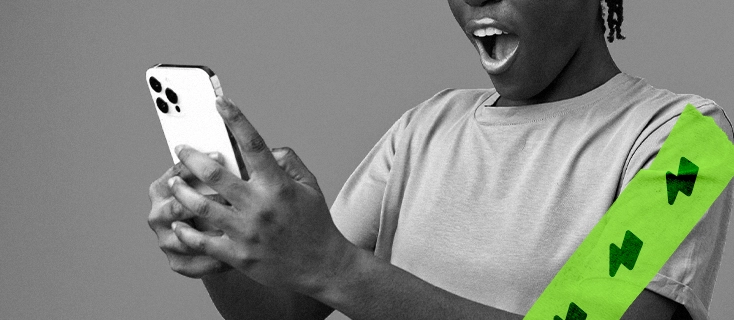
To summarize, anyone looking for a convenient and user-friendly sports betting platform can download the MozzartBet Kenya app. The betting application is intuitive and straightforward to use, with various features. Therefore, you can get the MozzartBet application and start betting!